Cordless VOIP phone, this requires a Broadband Router and at least one VOIP account to set-up.
It DOES NOT operate on a fixed, landline service/socket like BT.
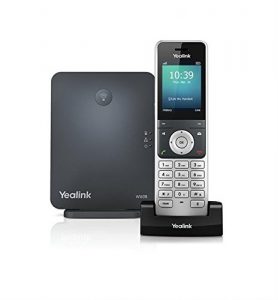
Cordless VOIP phone, this requires a Broadband Router and at least one VOIP account to set-up.
It DOES NOT operate on a fixed, landline service/socket like BT.
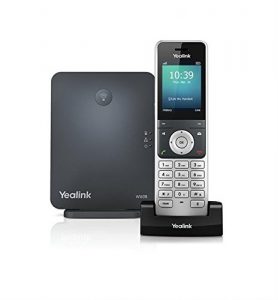
Microsoft Quick Assist is a Windows 10 app (both parties need to have Win 10) that enables two people to share a computer over a remote connection so that one person can help solve problems on the other person’s computer.
Do you want to know how your site looks on different devices?
Which CPU processors are affected by the vulnerabilities?
See the complete list on this website.
View the YouTube video below for more details. You can dismiss any adverts using the ‘x’
HannsG HE247DPB 23.6-Inch Widescreen
built-in speakers, DVI & VGA inputs

Logitech M235 Wireless Mouse

Logitech M185 Wireless Mouse

Logitech Z200 PC Speakers – Black

Logitech z130 Speaker System – Black

Extend your wired-ethernet and/or WiFi network by using the electrical mains circuit.
All devices mounted on standard UK 3-pin mains plugs. At least two devices are required for a minimal powerline set-up.

Expanding your wireless coverage
TP-Link TL-4010KIT
Two Plain Wired Adapters – Use to extend WIRED network

TP-Link TL-WPA4220TKit
Two Dual-function WiFi/Wired Extenders and one Plain Wired Adapter

TP-Link TL-PA4010PKIT
Two Wired Passthrough Single-port (base) Adapters

TP-Link TL-WPA4220
Dual-function WiFi/Wired Extender

TP-Link TL-PA4020PKIT
Two Wired Passthrough Adapters twin-Port (top)

TP-Link TL-PA4016PKIT
Plain Wired Adapter & Passthrough Adapter – single port (base)

TP-Link TL-WPA4220KIT
Dual-function WiFi/Wired Extender and one Plain Wired Adapter

A multithreaded server class that accepts multiple connections from a provided client class on Codeproject