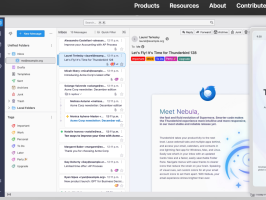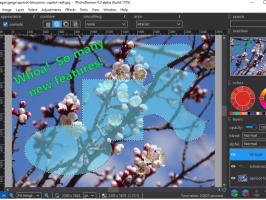These days a PC that is a few years old will most likely still be quite capable of useful work, but might be held-back by particular components or original specification that can be easily updated. This is especially true for work-horse systems used for web access, database or document processing – rather than high end media work or gaming systems which do generally benefit from the latest processors & technology.
An internal spring clean with battery or main drive replacement or memory boost might be all that’s required to rejuvenate your system for a few more productive years at a fraction of the cost to buy new.